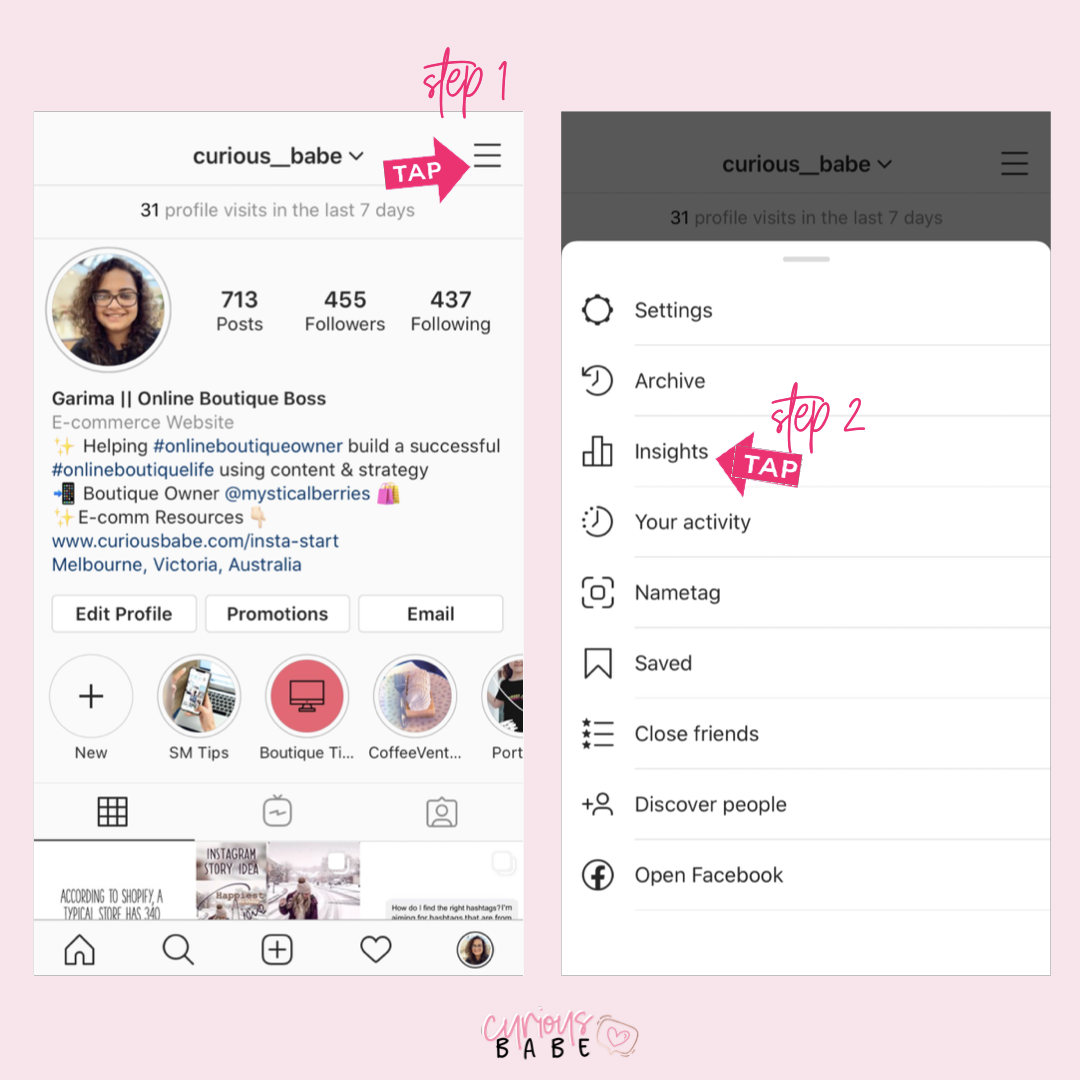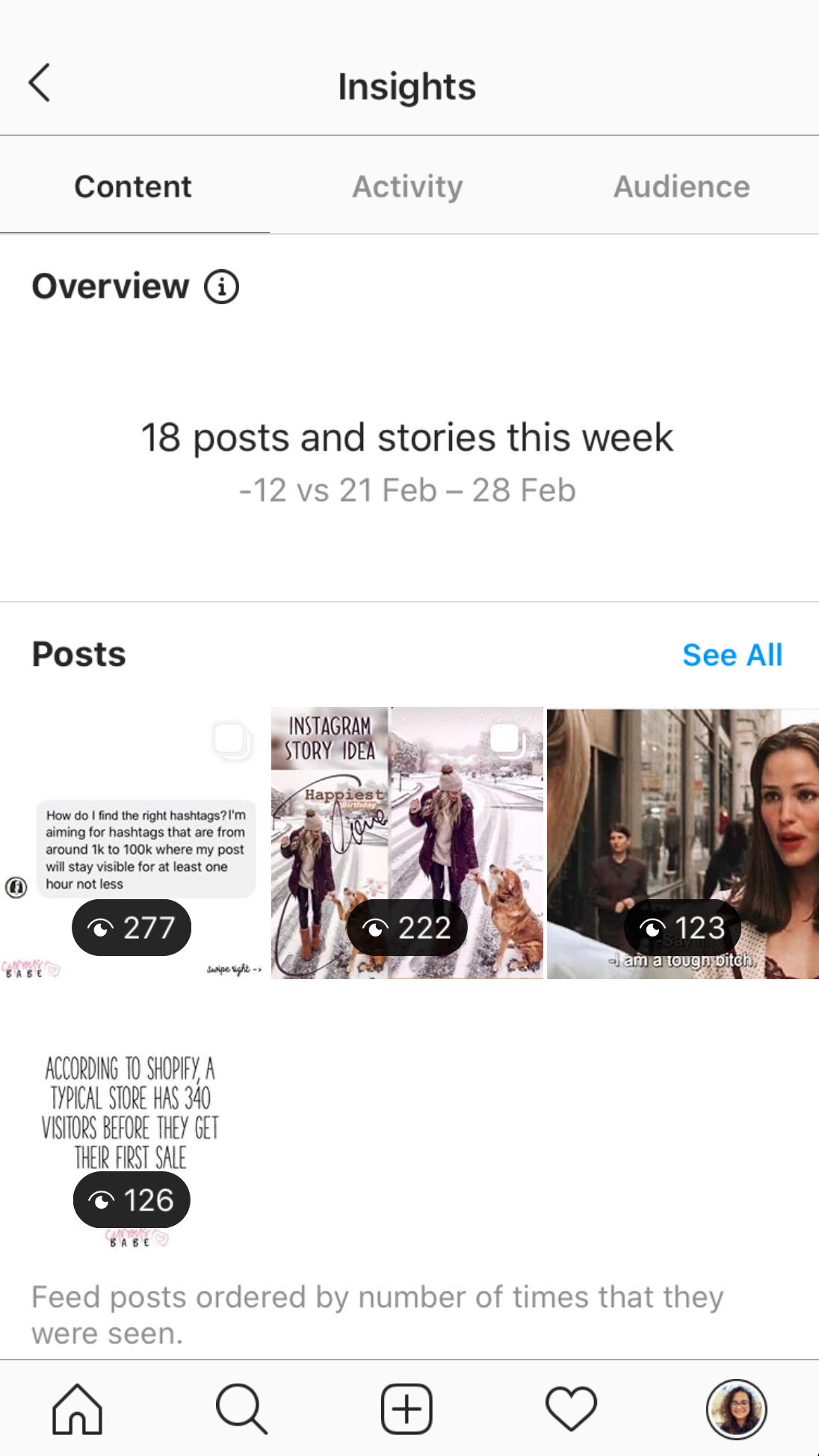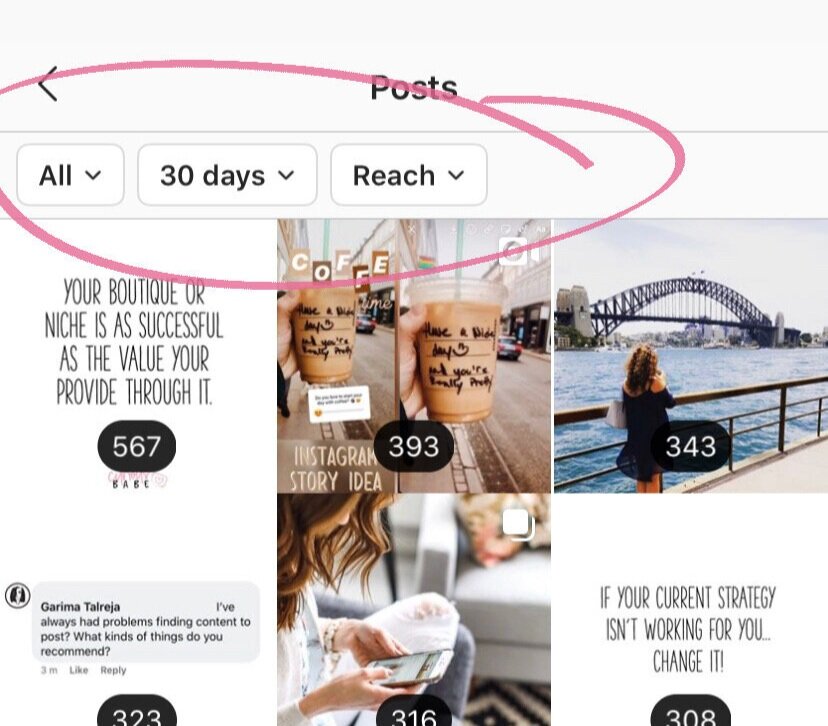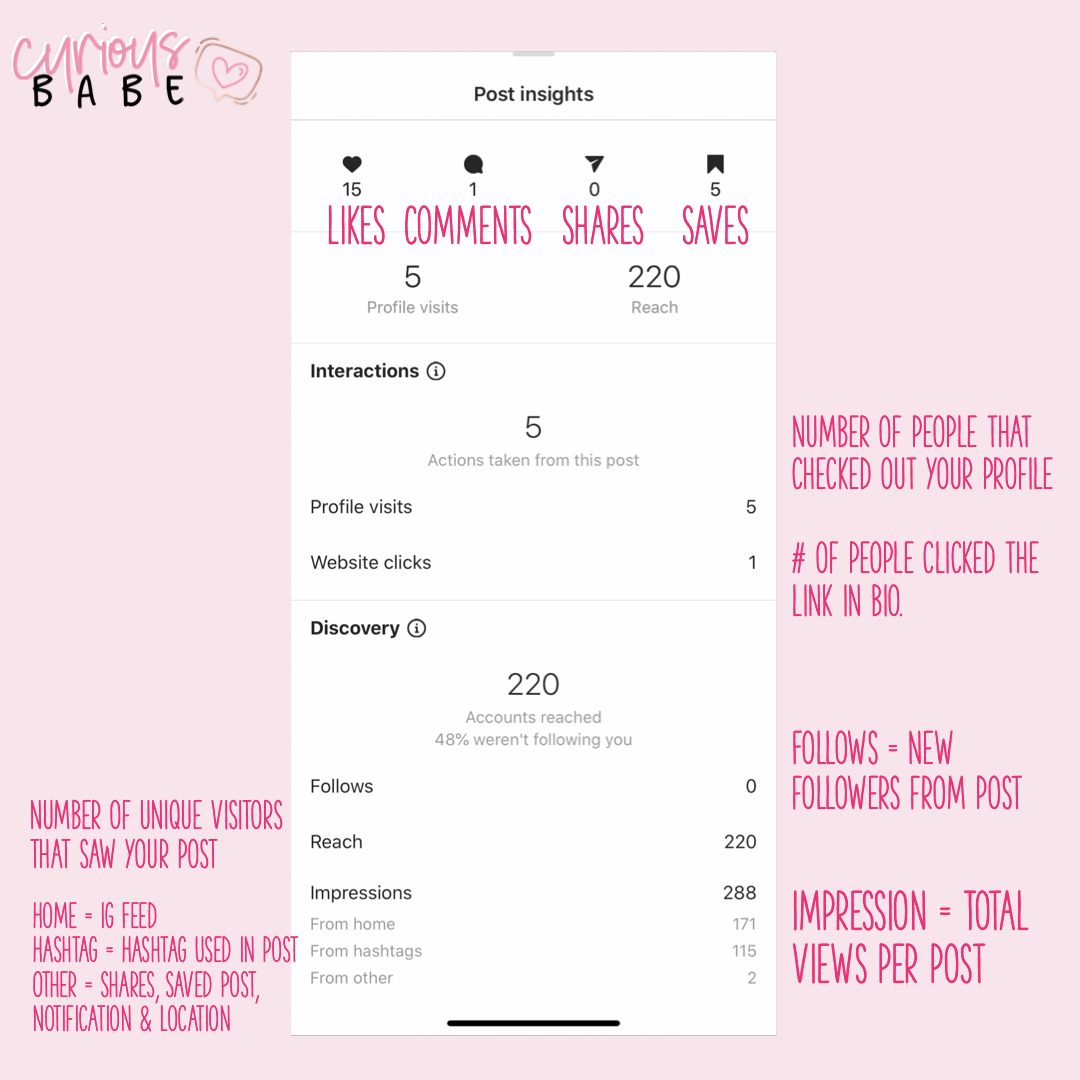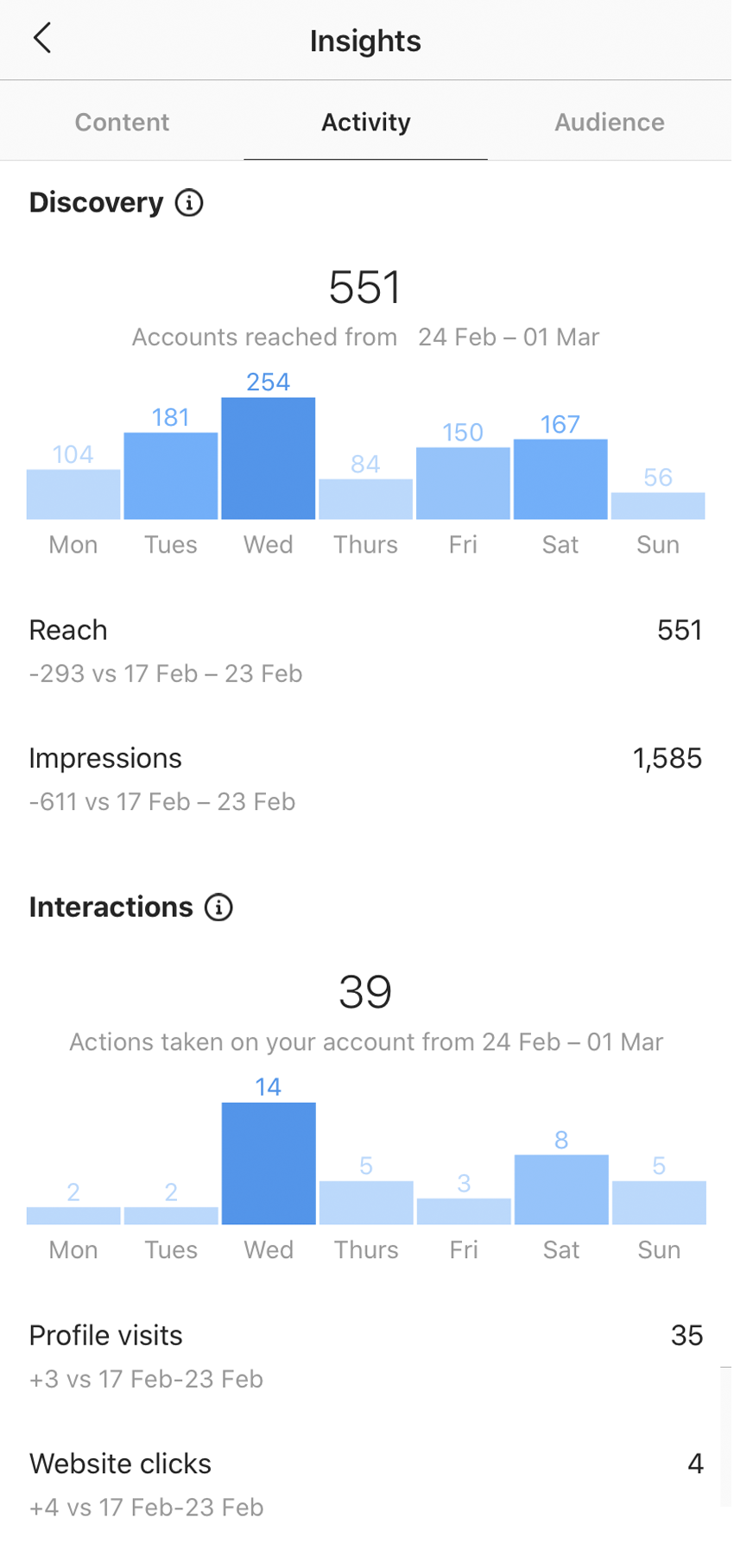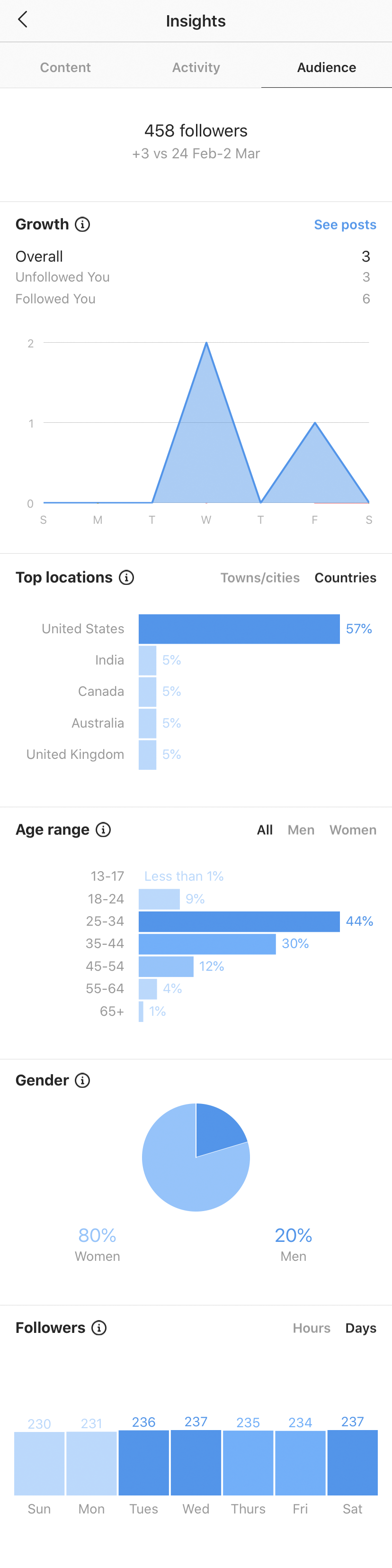Ultimate Guide To Instagram Insights To Grow Your Online Boutique
Have you been working hard on your Instagram account in hopes of driving traffic back to your store & getting more sales?
If so, do you know whether it’s working out for you or not?
All the commenting on other people’s posts, interacting with your tribe, planning your posts & IG stories, researching hashtags…. is it worth the time & effort you putting in?
If your answer is - I’m not sure, then you’ve come to the right spot. Let’s breakdown the IG Insights to help you grow your online boutique.
Before we dive in, let’s first understand WHY it’s important to monitor them.
Knowing your IG Insights help you understand —
How your current posts/strategy is working for you?
Are you reaching your ideal audience or not?
Are people taking any action like - clicking on website, following you or engaging based on your content?
Is your post showing up in your follower’s feed or not?
Having followers in today’s time is NOT enough. It’s a myth that high number of followers means more sales. On contrary, you need a high interacting/ engaging post for Instagram Algorithm to showcase it to more & more people & drive traffic back to your website.
Now that’s out of the way, let’s dive into your account & understand what you need to look for & actually spend more time on.
First, where to find Instagram Insights?
Go to your IG profile, click on the Menu or 3 lines on the top right corner & tap in Insights. (Check out the image for reference)
Now what? Let’s start with the Profile Insights.
The Profile Insights are divided into 3 tabs — Content, Activity & Audience.
The first tab you see is - Content.
It showcases the overview of your Instagram profile - your current posts, stories & promotions / Ads (if any).
When you click on the “See All” option under posts or stories, IG will show you an overview of all your posts based on your selection criteria at the top of the page. There are multiple combinations of Time Period, Post Type & Interaction Type that you can select & monitor. (Check out the image for reference)
Example - If you’ve been focusing on creating content to drive traffic back to your e-commerce store, you can select the time frame & website clicks & review how your posts are doing.
Insights give you an option to check out how your posts are doing under individual engagement type & give you an holistic view so you can review what’s working & what’s NOT! From there you can select each individual posts & check out how they are performing.
Here’s how the insights look when you click on a specific post + what they really mean —
First is the basics —
Number of likes
Number of comments
Times Shared (how many times the post was shared)
Times Saved (how many people saved the post)
Then comes the interactions —
Profile Visits - How many people checked out your Instagram Profile after they saw that specific post.
Website Clicks - How many people clicked on your website after they saw that specific post.
Lastly, Discovery i.e. how many people saw your post & how they found it —
It starts with how many accounts saw your post & the percentage that was NOT following you.
Follows — The total number of new followers you gained AFTER you made the post.
Reach — Number of unique visitors that saw your post.
Impressions — The total number of times your post was viewed. It’s further broken down into - From Home (i.e. user’s IG feed), From Hashtags & Others like location, shares etc.
HOW monitoring Content Insights or individual posts can help you grow your Online Boutique?
Checking out content insight or individual post insights can help you identify —Whether the hashtags you are using are getting your post views or not. How many people is your post reaching out to? Have people taken any sort of action after they saw your post? How are you driving traffic back to your posts?
After all, we want to make sure that our efforts are getting us results that we want.
The second tab in the Insight section is — Activity
Activity gives you an overview of your account & actions taken by your followers in the last week. These actions are divided into 2 categories — Discovery & Interactions.
Discovery — How many people saw your content in the last 7 days & where did they find it?
Reach — The number of unique accounts that have seen any of your posts. Note - It’s a rough estimate & not a 100% accurate number.
Impressions — The total number of times all of your posts have been seen.
Interactions — How many people interacted with your profile in the last 7 days & what actions did they take?
Profile Visits — Total number of times your profile was viewed.
Website Clicks — Number of times, someone checked out your website in your profile.
HOW monitoring activity can help you grow your Online Boutique?
Activity Tab shows you which day of the week got most interactions vs which days that were slow; so you can go back & identify — What you posted on the day of more interaction? Quote? Product Picture? Customer Testimony? Shared a tip? Did you do anything different that day? Go & interact with other accounts? etc. These insights will help you identify what you should be doing & posting more of as your audience clearly liked it.
The last tab is — Audience
It breaks down & dives deep into your followers & your growth in the last 7 days.
Your audience is split into —
Top Locations / Countries — This shows you the top 5 Countries where your followers are from.
Age Rage - Men/ Women — This showcases the age range of your followers which can also be broken down between - Women & Men.
Gender — The gender distribution of your followers
Followers Hours & Days — The average times when your followers are on Instagram.
HOW monitoring Audience can help you grow your Online Boutique?
Audience Tab shows you the demographics of your followers. Monitoring them can help you identify — whether or not they match to your ideal client in terms of age, gender, location, language & more? Are you posting on the right days & time when your tribe is online?
Is your head spinning from all the information & the numbers?
Don’t worry, this was just to give you a gist of what you can monitor & the good news is - You don’t have to concern yourself with all the numbers.
The other good news - The answer to identifying WHICH numbers are relevant to you lies in your GOAL. What do you want to get out of using the Instagram Account?
Do you want to drive traffic back to your e-commerce store? Do you want to spread the word about your online boutique? Do you want to build a community? Email List?
Your answer to the question will determine what numbers to focus on.
Example - If your goal is to get more sales & drive traffic to your boutique, you should monitor - the website clicks & profile visits. However if you are building a community, you should monitor engagement, comments & shares.
Each goal will have different insights to monitor.
If you intentional about growing your Instagram, your task is to — Determine your goal (start with 1 & then you can grow from there) and pick 3 insights to keep regular track of.
You can monitor them once a week & keep tabs so you can adjust your strategies accordingly.
PS — You can also check out the Instagram Insights Training inside the Boutique Babe Cave here >> Understanding Instagram Insights
Need more 1 on 1 help with your boutique insights & social media? Check out the Online Boutique Audit where I’ll help you understand your insights & revise your current strategy (if needed) to help you reach your goal faster.
Are you ready to dive into your boutique’s Insights & get some answers?